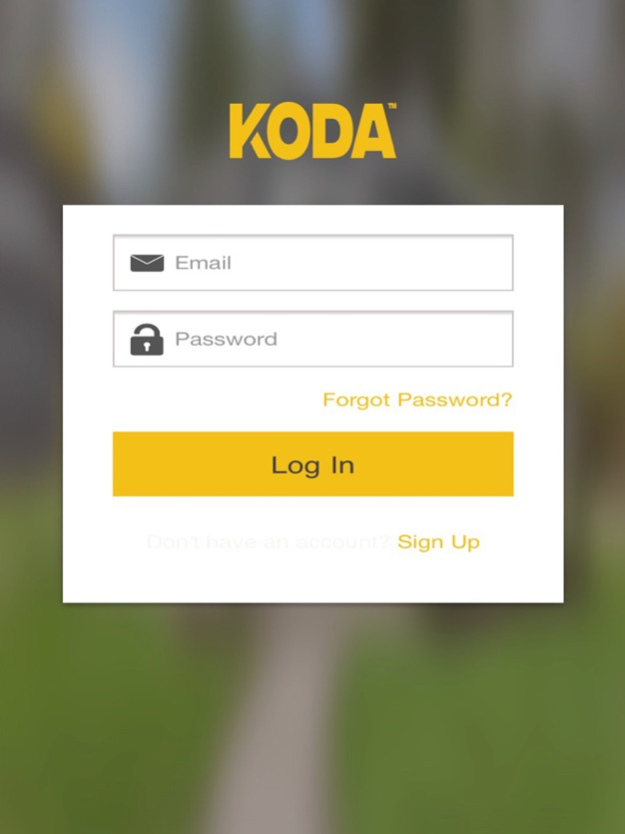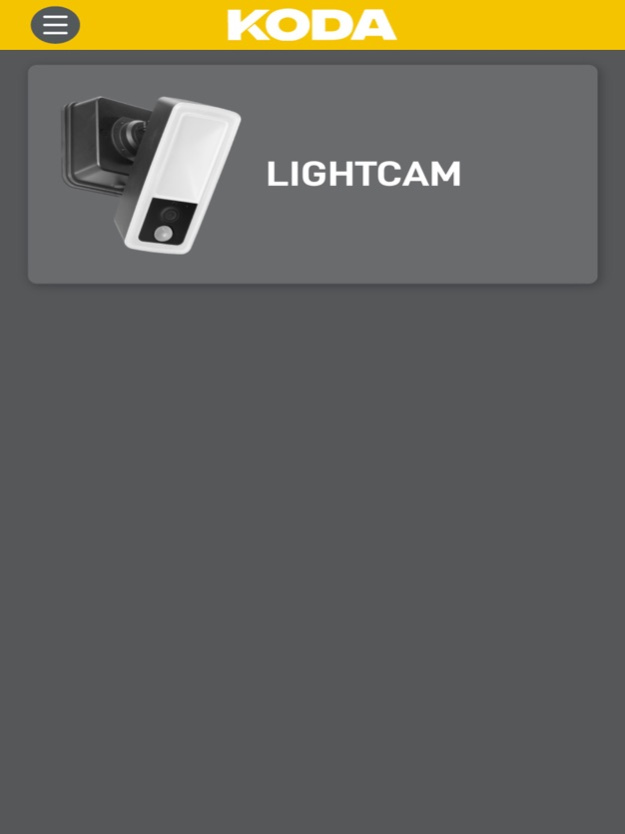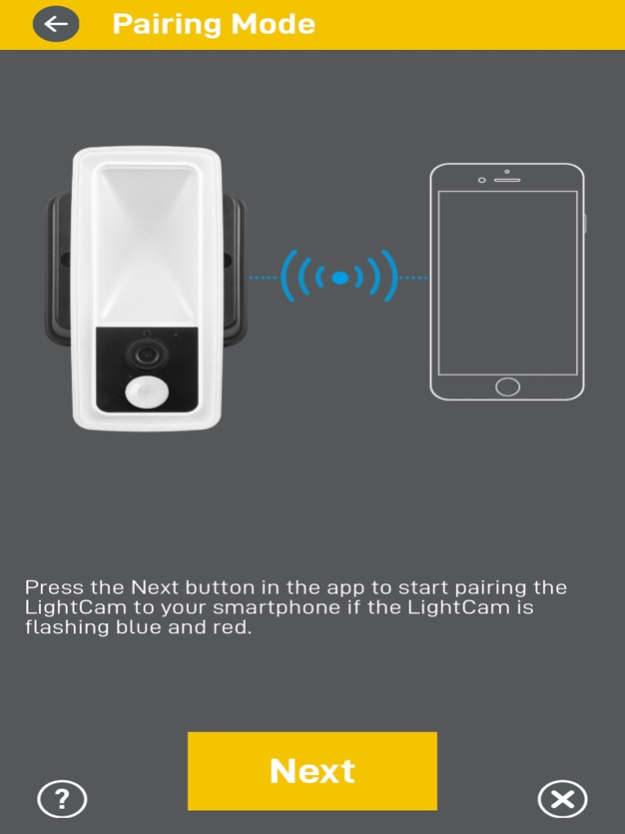KODA Light Cam 4.7.3
Continue to app
Free Version
Publisher Description
MOTION-ACTIVATED LIGHT WITH CAMERA
Stay alert of events around your home while you’re away or from inside your home through the KODA™ app. Receive instant notifications when activity is detected around the premises of your home.
Features:
• UltraSense™ Advanced Motion Detection uses a two-step process to only send you notifications of people detected
• 1300 Lumens floodlight shines bright at night the moment movement is detected
• 1080p HD video for crisp, clear videos
• Flexible power options: direct wire to an existing light fixture, or plug-in into an outdoor rated outlet
• Visual and audible warnings if you spot an intruder
• Two-way audio to listen and speak to any visitors
• Live view
• Night vision
• Grouped view to see three or four KODA™ cameras at a time
WiFi running on 2.4Ghz b/g/n with minimum 2 Mbps upload and download speeds per camera installed required to use the functions and features offered.
For more information about KODA™ products, visit us at www.kodabuilt.com.
Apr 23, 2024
Version 4.7.3
Bug fixes and small improvements.
About KODA Light Cam
KODA Light Cam is a free app for iOS published in the Office Suites & Tools list of apps, part of Business.
The company that develops KODA Light Cam is Winplus North America Inc.. The latest version released by its developer is 4.7.3.
To install KODA Light Cam on your iOS device, just click the green Continue To App button above to start the installation process. The app is listed on our website since 2024-04-23 and was downloaded 3 times. We have already checked if the download link is safe, however for your own protection we recommend that you scan the downloaded app with your antivirus. Your antivirus may detect the KODA Light Cam as malware if the download link is broken.
How to install KODA Light Cam on your iOS device:
- Click on the Continue To App button on our website. This will redirect you to the App Store.
- Once the KODA Light Cam is shown in the iTunes listing of your iOS device, you can start its download and installation. Tap on the GET button to the right of the app to start downloading it.
- If you are not logged-in the iOS appstore app, you'll be prompted for your your Apple ID and/or password.
- After KODA Light Cam is downloaded, you'll see an INSTALL button to the right. Tap on it to start the actual installation of the iOS app.
- Once installation is finished you can tap on the OPEN button to start it. Its icon will also be added to your device home screen.